Package:
Considerd Requirements
Diagram
Description
- The user opens the configuration panel from the sytem tray
- The user selects the set time frames button
- The user is now able to enter information in three lines
- define a vacation – dropdownbox with startdate and enddate
- set days of week – 7 checkboxes for each day
- set start and end time for a single day within a textfield (e.g. „0800-1200 1400-1635“)
- The user presses the ok button
- the user presses the cancel button
- nothing will happen to time frames
- The system displayes the new time frames
- The configuration file will be updated and saved in the file system
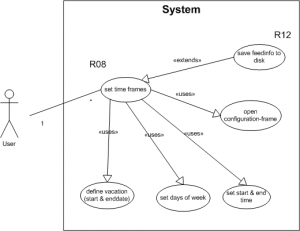
Schreibe einen Kommentar